
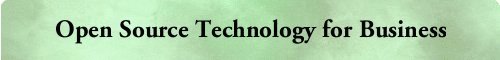
|
|
PSGRAPH(3) User Contributed Perl Documentation PSGRAPH(3)
NAME
PSGRAPH - Perl extension for batch creation of charts and graphs
SYNOPSIS
use PSGRAPH;
my $psgraph = PSGRAPH->new();
#for pie charts, setInitialdegree sets the starting point for data. The default is 120.
$psgraph->setInitialdegree(integer);
#label and color files must be tab delimited with a string for the label and CMYK color numbers
#example: Salary .23 .46 .73 0
#for pie5 (exploded pie) include the string for the label, CMYK number and integer for the exploded section
#example: Salary .23 .46 .73 0 1
#There must be a line for each data element for each record
$psgraph->setLabelandColor(’your label and color file’);
#data files must be tab delimited populated with the value for each data element
#pie slice, bar, column, etc)
#the last element in each row is the identifying index (employee number, SSN or any unique string) No spaces.
$psgraph->setData(’your data file’);
#must be one of the supported graphic types
#as of May 2014 the supported types are 2Dpie, 2Dcolumn and 2Dbar
$psgraph->setGraphic(’type of graphic’);
#set the subtype (or take the default)
#Valid subtypes currently are, for 2Dpie:
#1 pie with callout lines with labels at the end of the lines (default)
#2 pie with callout lines with percentages and labels at the end of the lines
The percentages are calculated by the program
#3 pie with legend
#4 pie with percentages and legend
#5 exploded pie
#Valid subtypes currently are, for 2Dcolumn:
#1 (default)
#Valid subtypes currently are, for 2Dbar:
#1 (default)
$psgraph->setSubtype(subtype);
#set the legend position for graphics with legends (or take the default)
#valid positions are right (default), bottom and left
$psgraph->setLegendpos(’position’);
#set the scale of the graphic
#all graphics are initially written in Postcript, so they may be scaled to any size without loss of detail.
#type is not distorted when the graphic is, as in an oval shaped pie
#the basic size of the graphics are:
#Pie: 412 points (5.72")
#Bar: The height is dependent on the number of bars in the data, calculated by:
#24 + bar height (set by setColumnwidth) * 1.5 + .5 * bar height. The width is 401 points (5.57").
#Column: The height is 220.75 points (3.07") The width is dependent on the number of columns in the data, calculated by:
#72 + column width * number of columns * 1.5 + .5 * column width
#Horizontal Scale (1 is 100% of the base size):
$psgraph->setHscale(horizontal scale)
#Vertical Scale (1 is 100% of the base size):
$psgraph->setVscale(vertical scale)
#Set the explode offset in points (default is 12)
$psgraph->setExplodeoffset(offset in points)
#Set the column width for column charts or bar height for bar charts or take the default width of 36 points (1/2 inch)
$psgraph->setColumnwidth
#Set the number format for column charts or take the default (money)
#Valid formats: money (whole dollars starting with a $) or d
Go back to PSGRAPH page |
The Edward Owen Company
529 South Undermountain Road • Sheffield, MA 01257
529 South Undermountain Road • Sheffield, MA 01257